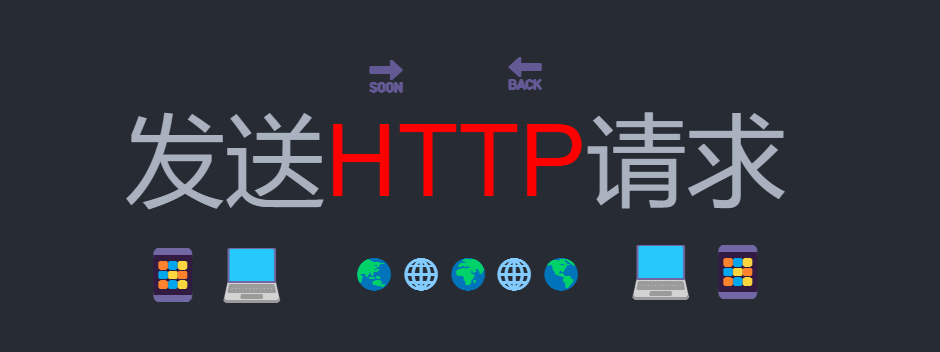网络请求
🌎 列举 JavaScript 中网络请求的方式
📦 ajax, jqeury.ajax, fetch, axios, got
AJAX
环境: 浏览器
全称:异步 JavaScript 和 XML(Asynchronous JavaScript and XML)
- 不是一种技术,而是一种将现有技术结合起来的使用方法。🌎 mdn ajax 文档
- 虽然其中 X 代表 XML,但是 JSON 是首选类型
使用 AJAX 发送的请求和传统的表单 (<form>标签) 的请求方式不一样,所以如果使用按钮,其属性类型不用设置为submit,name属性也不用写出来
基本使用
1 | // 1. 创建ajax对象 |
在上面第 4 点中,也可以使用xhr.onreadystatechange事件,不同的是使用这个方法需要对响应状态进行判断
1 | xhr.onreadystatechange() = function { |
- 这个方法兼容低版本 IE 浏览器,
xhr.onload不兼容低版本 IE 浏览器 - 这个方法会被调用多次,
xhr.onload只调用一次 - 这个方法需要对响应状态码判断,
xhr.onload不用
在上面中得到的响应数据是
String类型,要将其转换可以使用JSON.parse(xhr.responseText)
请求参数的传递
例如有这样的一个页面
1 | <input type="text" id="username" /> <input type="text" id="age" /> |
GET 请求
1 | const xhr = new XMLHttpRequest(); |
- 请求地址与参数之间使用
?隔开,参数与参数之间使用&隔开
POST 请求
1 | const xhr = new XMLHttpRequest(); |
求参数的类型有:
application/x-www-form-urlencoded的形式:name=zs&age=20application/json的形式:{ name: ‘zs’, age: 20 }
在请求头中指定 Content-Type 属性的值是 application/json 的时候就是告诉服务器当前请求的格式是 json
在上面的代码中,是用 json 格式发送请求
1 | xhr.setRequestHeader("Content-Type", "application/json"); |
如果使用的是 Node.js,就在入口文件中配置,来决定请求的参数类型
1 | app.use(bodyParser.urlencoded()); |
传统的表单提交和 GET 请求都不支持提交 json 类型的数据
响应状态
ajax 状态码
在创建 ajax 对象、配置、发送请求、接收服务端返回的内容的过程中,会返回一个数值,这就是 ajax 状态码,使用xhr.readyState获得。
- 0:请求没有初始化
- 1:服务连接已经建立,但还没调用 send()
- 2:已经加载完成
- 3:正在处理请求(这时候有一部分的响应数据是可以使用的了)
- 4:响应完成
数值可通过XMLHttpRequest.名称获得:有DONE,OPENED,HEADERS_RECEIVED,LOADING,DONE
http 状态码
- 网络正常,服务器接收请求之后返回的数据不是预期的内容,可以使用
xhr.status获取服务器返回的 http 状态码来判断(服务器状态码和 ajax 状态码不一样) - 网络正常,服务端返回了 404 状态码,可能是请求的地址有错
- 网络正常,服务器返回了 505 状态码,服务器出了问题
- 网络断了,使用
xhr.onerror()来处理错误
区分 ajax 状态码和 http 状态码
ajax 状态码:表示 ajax 的请求过程状态,是 ajax 对象返回的
http 状态码:表示请求的结果,是服务器返回的
其他
低版本 IE 浏览器缓存
在低版本的 IE 浏览器中,请求的内容只基于第一次请求,即是请求的文件里面的内容发生了变化,客户端依然使用旧的数据。
解决方法,使得每次请求的参数不一样(但是不能和现有的参数相同)
1 | xhr.open("get", "http://test.com?page=" + Math.random()); |
ajax 异步
1 | xhr.onload = () => { |
- 先输出 1,再输出 2
jQuery.ajax
使用大致分为两种:
- 浏览器环境
<script>标签引入,引入从官网下载的jqeury,或者通过 CDN - node 环境 npm 包
浏览器环境
1 | <head> |
node 环境使用
1 | npm install jquery --save |
1 | const { ajax } = require("jqeury"); |
fetch
环境: 浏览器,nodejs v17.5.0, v16.15.0 开始支持 fetch
和 jquery.ajax() 不同有:
- 返回的
Promise不会因为 HTTP 错误状态而被拒绝(404、500),正常 resolve,只不过 ok 状态设置成了 false。网络故障或者情趣阻止时才会 reject - 默认不发送跨源 cookie
使用
1 | fetch("http://example.com/movies.json") |
- 通过
response.ok来判断请求是否成功(值是 boolean 类型)。true的时候,状态码范围是200-299 response.status,状态码,默认值是200response.statusText:默认值是""。- OK -> 200
- Continue -> 100
- Not Found -> 404
第二个参数设置配置对象(init 对象),常用的有
- method:请求方法
- mode:no-cors, *cors, same-origin
- headers: { “Content-Type”: “application/json” },
- body: JSON.stringify(data)
请求体可以配合 FormData使用
1 | const formData = new FormData(); |
自定义请求对象
通过new Request创建一个请求对象(和fetch接收的参数相同)
1 | const myHeaders = new Headers(); |
或许在要复用某些代码的时候,这会很好用
axios
环境: 浏览器,nodejs
1 | npm install axios |
CDN:
1 | <script src="https://cdn.jsdelivr.net/npm/axios/dist/axios.min.js"></script> |
请求
普通请求
1 | import axios from "axios"; |
请求 stream 类型数据
1 | // 在 node.js 用GET请求获取远程图片 |
响应结构
1 | { |
got
环境: nodejs
1 | npm install got |
参考网站:MDN